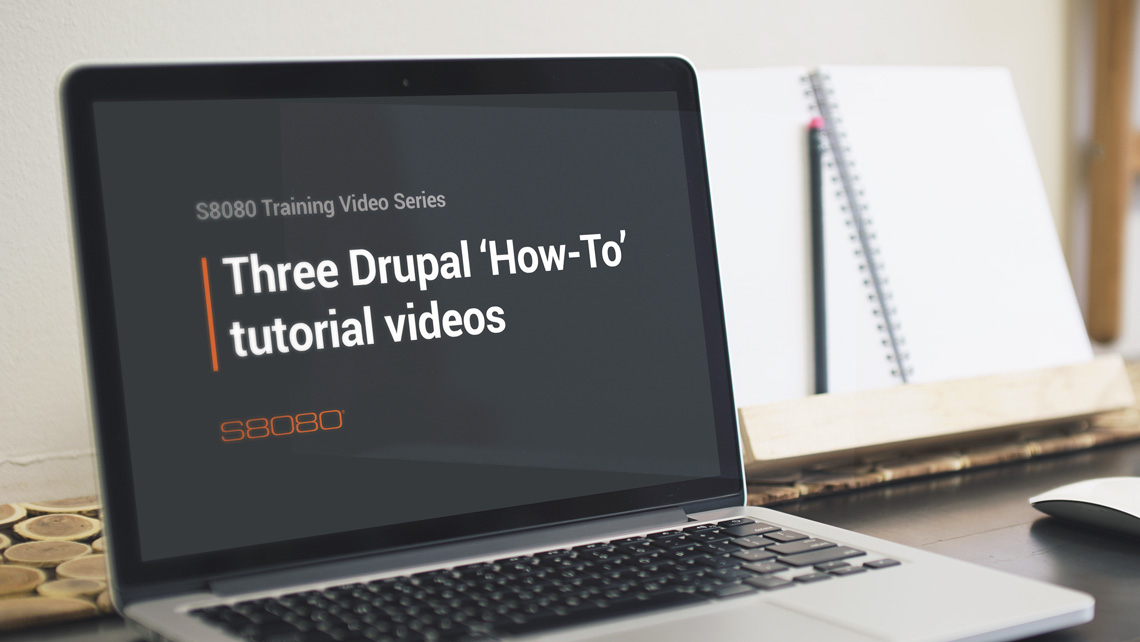
Here’s three of our simple Drupal ‘How-To’ tutorial videos covering some of the most common Drupal website editor and administrator tasks, including Drupal WYSIWYG, Drupal webforms and Drupal user roles.
Drupal 7: WYSIWYG tutorial
WYSIWYG stands for ‘what you see is what you get’ and is a visual word processing tool for adding content to your website and very standard across CMSs. The familiar functionality available is shown along with how to embed third-party content in the ‘extra information’ section.
Watch our YouTube video: Drupal 7: WYSIWYG tutorial (Length: 7m10s)
Key tasks covered:
- Text Effects
- Alignment
- Ordered and Un-Ordered lists
- Indenting
- Linking
- Inserting an image
- Subscript and superscript
- Blockquote
- Horizontal line
- Pasting plaintext
- Paste from word
- Headings
- Check spelling
Who it’s aimed at: Drupal Author / Editor
Drupal 7: Webforms tutorial
The Drupal Webform module lets you to create forms and surveys within your website. Unlike other content types, a Webform can be submitted, giving you the option to send follow-up emails to users or send notifications to the administrator(s). The results generated from a Webform can then be accessed using its statistical review feature, or they can be exported to a spreadsheet application like Microsoft Excel.
This guide covers the process of creating and submitting a Webform, and includes descriptions of the form components that are available.
Watch our YouTube video: Drupal 7: Webforms tutorial (Length: 9m10s)
Key tasks covered:
- Creating a Webform
- Adding Webform components
- Lists, radio buttons and checkboxes
- Rearranging Webform components
- Removing Webform components
- Emailing Webform submissions
- Viewing Webform submissions
- Clearing Webform submissions
- Deleting a Webform
Who it’s aimed at: Drupal Author / Editor
Drupal 7: Users and Roles tutorial
A Drupal website and its administration system can be set up to be accessed by many different types of user. For the administrator, managing users is an essential task. This guide covers the adding and removal of users, and sheds some light on the differences between user roles. It also addresses forgotten passwords and locked accounts.
Watch our YouTube video: Drupal 7: Users and Roles tutorial (Length: 2m44s)
Key tasks covered:
- Adding a User
- Blocking a user
- Requesting a new password
- Removing a User
Who it’s aimed at: Drupal site administrator

